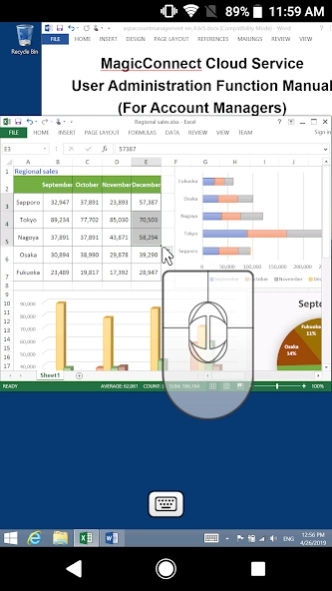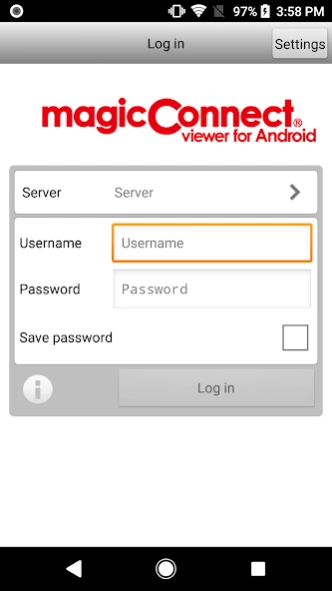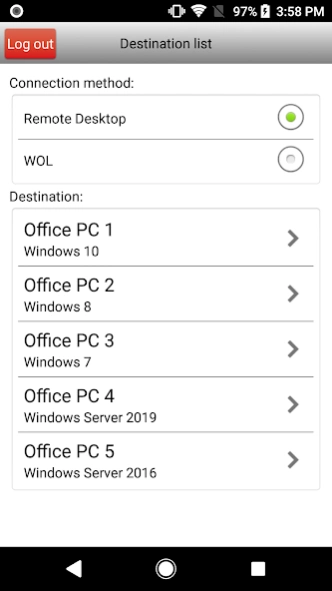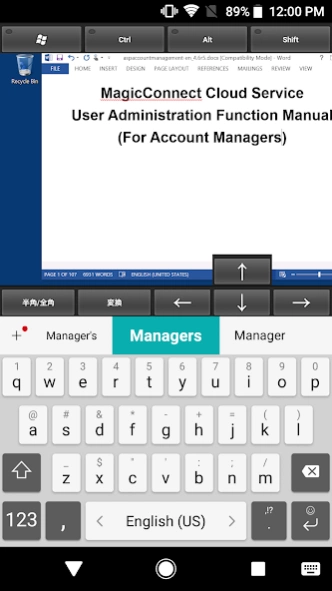MagicConnect Viewer 8.2r
Free Version
Publisher Description
MagicConnect Viewer - Introducing a long-awaited simple and secure remote access service.
MagicConnect is a remote access service that allows remote control of the desktop screen of the PC in the office, safely and easily from the Android device at hand.
By using MagicConnect, you can perform PC tasks just like when you're at office wherever you are whenever you want. It is effective for business continuation at the time of commuting difficulty, and also effective for business efficiency through telecommuting and mobile work.
* This service is for use by corporate customers only.
* "MagicConnect" service contract is required for use.
* Please check MagicConnect product website for more and latest information.
http://www.magicconnect.net/
== Features ==
- Robust authentication using digital certificate and terminal-specific information.
- Leaving no information file to Android device at hand.
- Introduction completes by only installing apps on the office PC and the Android device.
- Intuitive operability developed exclusively for touch panel.
== OS supported ==
- Support OS of the target device (the device operated such as the office PC, shared server, virtual desktop, etc. ) are as follows.
* Windows 11 Enterprise, Pro
* Windows 10 Enterprise, Pro
* Windows Server 2016 / 2019 / 2022
== Other ==
If you install MagicConnect Viewer, you shall be deemed to have consented the MagicConnect Software License Agreement at http://www.magicconnect.net/english/download/rule/MC_license-en.pdf .
About MagicConnect Viewer
MagicConnect Viewer is a free app for Android published in the PIMS & Calendars list of apps, part of Business.
The company that develops MagicConnect Viewer is NTT TechnoCross Corporation. The latest version released by its developer is 8.2r.
To install MagicConnect Viewer on your Android device, just click the green Continue To App button above to start the installation process. The app is listed on our website since 2023-10-30 and was downloaded 3 times. We have already checked if the download link is safe, however for your own protection we recommend that you scan the downloaded app with your antivirus. Your antivirus may detect the MagicConnect Viewer as malware as malware if the download link to net.magicconnect is broken.
How to install MagicConnect Viewer on your Android device:
- Click on the Continue To App button on our website. This will redirect you to Google Play.
- Once the MagicConnect Viewer is shown in the Google Play listing of your Android device, you can start its download and installation. Tap on the Install button located below the search bar and to the right of the app icon.
- A pop-up window with the permissions required by MagicConnect Viewer will be shown. Click on Accept to continue the process.
- MagicConnect Viewer will be downloaded onto your device, displaying a progress. Once the download completes, the installation will start and you'll get a notification after the installation is finished.